1.0 OBJECTIVE
To set up a guideline for the operation, cleaning and calibration of Shaking Water Bath.
2.0 SCOPE
This SOP is applicable for the operation, cleaning and calibration of Shaking Water Bath (Model No.: WSB45, Eq. ID.: QC/241).
3.0 RESPONSIBILITY
3.1 Operating personnel is responsible for carrying out the procedure.
3.2 Overall responsibility for training, implementation & follow-up with the QC Manager or his/her nominee.
4.0 ACCOUNTABILITY
4.1 Head of Quality.
5.0 PRECAUTION
5.1 Ensure proper water level in the water bath before starting the bath. The heater should beCompletely immersed in water.
5.2 Use purified water to avoid scaling on the heaters.
5.3 Every time use tong for placing and removing materials into the water bath.
6.0 PROCEDURE
6.1 Set Turn-Off Delay
6.1.1 Use mode button to reach next menu without setting a delay time.
6.1.2 The delay time is adjustable from one minute till over 99 hours in one minute steps
6.1.3 Turn the jog-shuttle knob to set your delay time. Push the jog-Shuttle if you reached the desired value to confirm it. With the confirmation the timeframe start elapsing.
6.1.4 If you want to change the value after confirmation, you have to push the jog-Shuttle once again. The PV initiates blinking and you can modify the value again.
6.1.5 To confirm the value and start the delay time push the jog-shuttle yet again.
6.2 Set Turn-On Delay
6.2.1 The delay time is adjustable from one minute till over 99 hours in one minute steps.
6.2.2 Turn the jog-shuttle knob to set your delay time. Push the jog-shuttle if you reached the desired value to confirm it. With the confirmation the timeframe start elapsing.
6.2.3 If you want to change the value after confirmation, you have to push the jog-shuttle once again. The PV initiates blinking and you can modify the value again.
6.2.4 To confirm the value and start the delay time push the jog-shuttle yet again.
6.3 Set Temperature
6.3.1 When you push the MODE button in the menu item “Set turn-off delay” you reach the menu item “Set temperature”. You can recognize this menu at “°C” in SV and PV line.
6.3.2 Push the MODE button once again if you want to work without the heating function. Then you reach the next menu without a collimated temperature value.
6.3.3 Choose the desired temperature by turning the jog-shuttle and confirm the set value by pushing the jog-shuttle.
6.3.4 For changing the confirmed value again, you first have to push the jog-shuttle knob again “HEATING” starts blinking at the LCD and the temperature is adjustable again.
6.3.5 When the heating lamp is shining, the heater is activated.
6.4 Set Shaking Speed
6.4.1 When you push the MODE button in the menu item “Set temperature” you reach the menu item “Set shaking speed”.
6.4.2 Choose your desired speed by turning the jog-shuttle and confirm the set value by pushing the jog-shuttle.
6.4.3 For changing the confirmed value again, you first have to push the jog-shuttle knob again. SV starts blinking at the LCD and the speed is adjustable again.
6.4.4 Record the information’s in the operational log book- “LOG BOOK OF SHAKING WATER BATH” as per FRM No.: FQC/716.
6.5 Cleaning
6.5.1 Clean the water bath from inside and outside after use.
6.6 Calibration
6.6.1 Shaking Speed Check
6.6.1.1 Power on the instrument.
6.6.1.2 Set shaking speed by the procedure described above.
6.6.1.3 Set shaking speed 50 rpm, 100 rpm and 200 rpm sequentially and check the speed with a calibrated tachometer.
6.6.1.4 Record all observations in the Annexure-II.
6.7 Temperature Check (Temperature mapping)
6.7.1 Switch on the instrument by pressing power button.
6.7.2 Set temperature by pushing MODE button and jog-shuttle button. Wait about 30 minutes for stable temperature. Check temperature for 40°C, 60°C and 80°C at six different positions as indicated in the following diagram with a calibrated thermometer.
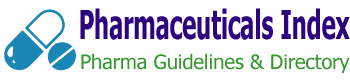
 Follow
Follow
