1.0 OBJECTIVE : To set up a standardized general procedure to check and calibrate the air sampler.
2.0 SCOPE : This SOP is applicable to operate the DUO SAS SUPER 360 air sampler.
3.0 RESPONSIBILITY
3.1 Sr. QC Officer/ QC Officer shall be responsible for carrying out the procedure.
3.2 Overall responsibility for training, implementation & follow-up with the QC Manager or his nominee.
4.0 ACCOUNTABILITY
4.1 Head of Quality
5.0 PRECAUTION
5.1 Take care that no miss measurement occur due to turbulence of the air.
5.2 Protect the anemometer from any air current which could directly affect it.
5.3 Before using the air sampler, it should be fully charged.
6.0 PROCEDURE
6.1 Charging the battery
6.1.1 Connect the smaller plug of the battery charger to the battery socket on the SAS SUPER 360 air sampler.
6.1.2 Connect the battery supply to the main supply (200-240 or 110 volts).
6.1.3 Verify that the LEDS on the charger are correctly lit.
6.1.4 After completing the charging of the air sampler disconnect the battery charger from the main supply.
6.1.5 At the end of the charging operation ,disconnect the battery charger plug from the socket of the air sampler.
6.2 Adjusting Petri dish Support
6.2.1 Before using the air sampler for the first time it is needed to adjust the Petri dish support as follows:
6.2.2 Remove the cover of the air sampler by unscrewing it, holding the edge of the cover without touching inside and outside of the drilled area.
6.2.3 Insert the closed filled media plate on to the retaining slots and then remove its lid to avoid contamination from droplets and aerosol infection.
6.2.4 Reset perforated lid of the air sampler head by screwing tightly.
6.3 Operating the Air Sampler
6.3.1 Switch on the air sampler by pressing the ON/OFF switch.
6.3.2 “SELECT HEAD” appears on the display.
6.3.3 Press “ENTER” to select the air sampler head.
6.3.4 Select the air sampler head by pressing (▲) or (▼) and then press “ENTER” for confirming the selection.
6.3.5 Select the “STANDARD MOOD” by pressing (▲) or (▼) and then press “ENTER”.
6.3.6 Select the desire volume of air and press “ENTER” for confirming the desire volume.
6.3.7 When the set volume is “OK”, carry out the air sampling as follows.
6.3.8 Remove the dust cover from the micro-perforated lid and sanitize it with 70% IPA.
6.3.9 Unlock and remove the micro perforated lid from the air sampler by unscrewing.
6.3.10 Insert the closed filled media plate into the retaining slots and then remove its lid to avoid contamination from droplets and aerosol infection.
6.3.11 Reset perforated lid of the air sampler head by screwing tightly.
6.3.12 Adjust the sampling head to any angle from horizontal to vertical air flow direction (as required).
6.3.13 The air sampler is pre programmed to collect 1000 L (M3) per head.
6.3.14 Start the collection cycle by pressing the “START” button on the display.
6.3.15 When the air sampler is running, two red lights will be flashing.
6.3.16 After completing of the cycle ,flashing of the both red light will be stopped and the display will show “START FOR” to the start another cycle, which signifies that the set volume was collect without interruption and the collection process is valid.
6.3.17 Then unlock the sampling head, close the Petri dish with the lid of Petri dish and removed it.
6.3.18 Carry out the steps from 6.3.9 to 6.3.16 for each and every cassette is to be used for air sampling.
6.4 Switching off the DUO SAS SUPER 360 Air sampler.
6.4.1 In this position the air sampler will automatically shut off after 5 minutes.
6.5 Adjusting the sampling volume
6.5.1 To edit the preset volumes enter into the “PROGRAM MODE”.
6.5.2 Select the “PROGRAM MODE” by pressing (▲) or (▼) for editing the desire volume of air and set the desire volume of air.
6.5.3 Then press the “ENTER” button to save the desired volume.
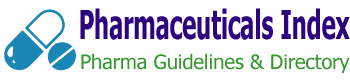
 Follow
Follow
