1.0 OBJECTIVE : To provide a guideline for operation and calibration of Digimatic Micrometer (Model No.: MDC-1″ PJ).
2.0 SCOPE : This SOP is applicable for operation and calibration of Digimatic Micrometer (Model No.: MDC-1″ PJ).
3.0 RESPONSIBILITY
3.1 QC Officer/Analyst shall carry out the activity as per procedure.
3.2 Overall responsibility for training, implementation & follow-up with the QC Manager or his nominee.
4.0 ACCOUNTABILITY
4.1 Head of Quality.
5.0 PRECAUTIONS
5.1 Avoid sudden temperature variation of the micrometer and leaves it in a room for a sufficient time to adjust to the room temperature.
5.2 Do not cross the upper limit measuring range of the instrument.
5.3 Wipe off any oil or dust from the measuring faces and the standard gauge block.
5.4 Do not use electric marker pens, permanent marker, etc. on the instrument.
5.5 Avoid using the micrometer where it may be subjected to coolant.
5.6 If the display shows “E—oS” message an error due to electric interference or spindle overspeed has occurred then ‘reset’ the ORIGIN.
5.7 If the display shows ‘B’ which means the battery voltage is low, then replace the battery as soon as possible.
6.0 PROCEDURE
6.1 Measurement of Foil/Film Thickness
6.1.1 Turn the thimble to activate the LCD display ‘ON’.
6.1.2 Before starting measuring check the origin point and set the origin (datum-point). Remove dust/foil from the measuring faces.
6.1.3 If 25.000 is displayed and ‘P’ is flashing, press the ORIGIN button again.
6.1.4 Insert the measuring ‘Foil/Film’ and apply the rated measuring force using the ratchet stop/friction thimble at minimum three times.
6.1.5 The display will show a fix value return for measuring elements.
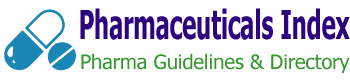
 Follow
Follow
