1.0 OBJECTIVE
To set up a procedure for the operation, cleaning and calibration of Viscometer.
2.0 SCOPE
This SOP is applicable for operation, cleaning and calibration of Viscometer.
3.0 RESPONSIBILITY
3.1 Operating personnel is responsible for carrying out the procedure.
3.2 Overall responsibility for training, implementation & follow-up with the QC Manager or his/her nominee.
4.0 ACCOUNTABILITY
4.1 Head of Quality.
5.0 PRECAUTIONS
5.1 Before taking reading, the viscometer must be autozeroed.
5.2 The spindles have a left-hand thread. The lower shaft should be secured and slightly lifted with one hand while screwing the spindle to the left.
5.3 After completion of analysis, the spindles must be cleaned and put in the specific place in the spindle set box.
5.4 Ensure that the instrument is clean and spindles are dry before use.
5.5 Carefully handle the temperature probe and maintain few distance between temperature probe & spindle.
6.0 PROCEDURE
6.1 Operational procedure
6.1.1 The viscometer must be leveled. The level is adjusted using the two leveling screws on the base. Adjusted so that the bubble level on top of the DV-II + Pro is centered within the circle.
6.1.2 Remove the white shipping cup from the viscometer.
6.1.3 Connect the power cord to the socked and turn on the AC power switch.
6.1.4 Turn the power switch at the rear of the DV-II + Pro to the “ON” position and press the “MOTOR ON/OFF/ESCAPE” key. Allow to warm up for 10 minutes before performing autozero.
6.1.5 After a short time the following will be displayed:
6.1.6 Remove the spindle and press any key.
6.1.7 After approximately 15 seconds, again the display shows the following screen:
6.1.8 Pressing any key at this point result in the display of the DV-II + Pro default screen:
6.1.9 Then select temperature (°F or °C) and units of viscosity (cP or mPa●s)
6.1.10 Select specific LV spindle out of four spindles or UL adapter and attach to the viscometer by screwing them onto the lower shaft.
6.1.11 After pressing “SELECT SPINDLE” key the display shows “S blinking”. Then select desired spindle code using UP arrow (▲) key or DOWN arrow (▼) key. Press the “SELECT SPINDLE” key again.
6.1.12 Press “SET SPEED” key and display shows previous RPM. Select desired RPM by using UP or DOWN arrow keys.
6.1.13 Pressing the “MOTOR ON/OFF/ESCAPE” key stop the viscometer spindle rotation. Collect liquid sample in a beaker and set it under the spindle or collect 14 ml of sample collect into the UL adapter. Also set temperature probe into beaker or UL adapter. Start the DV-II + Pro by pressing the “MOTOR ON/OFF/ESCAPE” key again and allow for 10 minutes.
6.1.14 When the display screen shows a stable reading, press the “PRINT” key. Result will be printed of one standard print line.
6.1.15 After analysis press the “MOTOR ON/OFF/ESCAPE: key to stop the viscometer. Remove the spindle and turn off all power connections.
6.2 Cleaning Procedure
6.2.1 Spindle clean: Clean with a non-abrasive cloth and appropriate solvent for sample material.
6.2.2 Instrument clean: clean with a dry, non-abrasive cloth. Don’t use solvents or cleaners.
6.3 Calibration
6.3.1 Operate the equipment as per section 6.1.
6.3.2 Perform the calibration of the equipment using calibration standard fluid 10, 50, 500 and 5000 at 10, 20, 30 and 50 RPM
6.3.3 Give input results in Annexure – II.
6.3.4 Perform the calibration internally or by the certified engineer of the equipment supplier.
6.3.5 Calibration frequency: once in a year.
6.3.6 Acceptance Criteria : Within 1% of the full scale viscosity range (FSR) plus 1% of the accurate value of the calibration fluid.
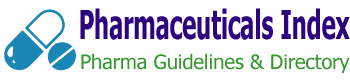
 Follow
Follow
