1.0 OBJECTIVE : To establish a standard procedure for operation and setup of filter integrity tester machine.
2.0 SCOPE : This SOP is applicable for the operation and setup of HEPA filter integrity testing machine where there is no DOP port for testing of HEPA filters across all units of Beximco Pharmaceuticals Limited
3.0 RESPONSIBILITY
3.1 Engineering personnel shall be responsible to follow the procedure strictly.
3.2 Head of Engineering or his designee shall be responsible adequate training to concerned personal and proper execution of the SOP.
4.0 ACCOUNTABILITY
4.1 Head of Engineering or his designee shall be accountable for ensuring implementation of overall procedure.
5.0 PRECAUTIONS
5.1 Concerned personnel shall follow all safety requirements before starting the assigned job.
6.0 PROCEDURE
After dismantling the filters from the AHU and others system where testing port are not available, fix it to the special filter integrity testing system and carry out the following steps in sequence.
6.1 Connect the Aerosol Generator (Model No: TDA-5B) according to the following Steps.
6.1.1 Unscrew the Poly Alpha Olefin (PAO) fill cap, located on top of cabinet and fill reservoir until gauge registers ¾ full.
6.1.2 Connect any inert gas or compressed air to the port located in front of the cabinet.
6.1.3 Open the inert gas or compressed air supply and adjust the supply pressure at 30-50 psi.
6.1.4 Open the metering valve fully by turning it in the counterclockwise direction.
6.1.5 Turn Aerosol Generator Valve “ON” and adjust the Aerosol concentration by rotating the metering valve in clockwise or counterclockwise direction. (Turn the valve in clockwise direction to decrease and counterclockwise direction to increase the Aerosol concentration).
6.1.6 Connect the output line of the Aerosol Generator to the upstream side of the filter.
6.2 Place the Aerosol Photometer (Model-TDA-2GN) firmly on a flat, stable surface.
6.2.1 Turn the selector valve knob to the CLEAR position.
6.2.2 Connect the scanning probe to the downstream port of the unit.
6.2.3 Turn instrument ON by setting the power rocker switch in the lower right corner of the front panel to the ON (1) position. The % LEAKAGE bargraph scans for 20 seconds and the display fully illuminates, showing 8.8.8.8.8. with a complete bargraph.
6.2.4 Press the ENTER key and REF key subsequently. The % LEAKAGE display will briefly flash the manufacturer’s internal reference numerical value setting i.e., 100 for PAO-P1.
6.2.5 Press ENTER. The internal adjustment for the new value shall be completed within about 15 seconds and then the red LED in the 0 function key will begin to flash.
6.2.6 Press ENTER again in order to automatically zero the instrument. When zeroing is completed, the instrument will give an audible alarm, in about 5 second.
6.2.7 A final beep shall be heard and the machine gets ready for performing the test.
6.2.8 Connect the upstream sample line with the upstream port.
6.2.9 Set the selector valve knob to the UPSTREAM position.
6.2.10 Observe that the % LEAKAGE display immediately begins to show the concentration of the upstream challenge Aerosol in % of the 100 % baseline.
6.2.11 Observe the upstream concentration; it should be between 20 – 80 µg/L (micro gram per litre).
6.2.12 If the reading seems within range 20-80µg/L,normal testing at DOWNSTREAM position can be started. If further verification is required,carry out the following steps.
6.2.13 Press REF function key. Observe that the REF LED illuminates and the 100 key LED goes out and the % LEAKAGE display bargraph begins to sweep left to right.
6.2.14 After approximately 15 seconds, the % LEAKAGE display will illuminate giving the actual concentration of the upstream sample in micrograms per liter.
6.2.15 If the re verification indicates that the concentration of the Aerosol has changed significantly, check the UPSTREAM source thoroughly for damage and ensure proper performance.
6.2.16 After ensuring that significant % of Aerosol is present in the UPSTREAM position, the photometer should be set for scanning in the DOWNSTREAM position.
6.2.17 Set the scanning probe at 1″ distance from the filter surface.
6.2.18 Set the selector valve knob to the DOWNSTREAM position.
6.2.19 Pass the end of the probe over the area of the filter being tested at a traverse rate of not more than 10′ per minute or 2″ per second.
6.2.20 Read and record the data in ANNEXURE-I as displayed either on the pistol grip of the probe or on the photometer front panel. The reading is directly equivalent to the percentage of LEAKAGE.
6.2.21 For HVAC/ Clean room, filter Leakage/Penetration limit must be, Not More than 0.03% in HEPAs of Class D & C area.
6.2.22 For machine AHU filter Leakage / Penetration limit must be, Not More than 0.03% in HEPAs of H13 ”
6.3 When testing is complete, close the metering valve of the Aerosol generator by turning it in clockwise direction.
6.4 Ensure that all Aerosols is expelled from the unit; wait approximately 30 seconds after the metering valve has been closed.
6.5 Turn the Aerosol and power switches to OFF position.
6.6 Record the parameters in FRM No.: FEG/119-00 as per ANNEXURE-I.
6.7 Frequency of testing of filters to be once in a year.
6.8 Document Retention:
6.9 As per document control SOP of QA.
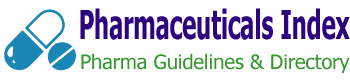
 Follow
Follow
